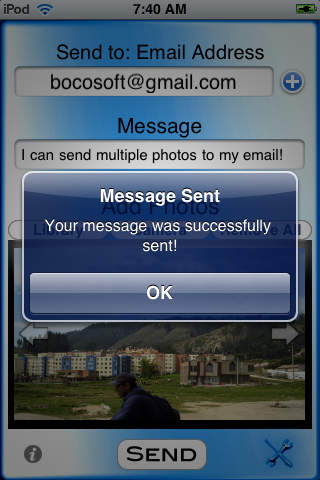Finally, through this application, iPhone and iPod Touch users are given the ability to send their iPhone photos directly to their e-mail or the e-mail of a friend.
"Photos To Email" gives users the ability to send not just one, but MULTIPLE PHOTOS at one time.
The step by step instructions for sending easy instructions are as follows:
________________________
1. Enter email address of recipient
2. Type a message to go along with the Photos.
3. Add Multiple Photos
4. Click Send!
________________________
While "Photos To Email" does NOT send emails via the iPhones built in Mail application, an email address is required for to send photos to other emails. Any email address whose server allows smtp connections is acceptable; if you do you not have an email address from a major provider, you may need to find your smtp address (this is not hard).
For example:
Gmail
AOL
Yahoo Plus
Verizon
etc.
________________________
If you want your SMTP server added to the default autofill list, send us an email with the email address format (e.g. [email protected]) and the smtp server address (e.g. smtp.emailprovider.com) and well have it in the next update.
Please feel free to request ANY new features, as we are always looking for new ways to please our customers, and advance our applications.
________________________
Please send us a Suggestion/Question/Request by clicking on our e-mail (on the info screen).
________________________
If you contact our customer relations department, we will be happy to take requests for supported carriers, and also suggestions, comments, and questions. Thank you!